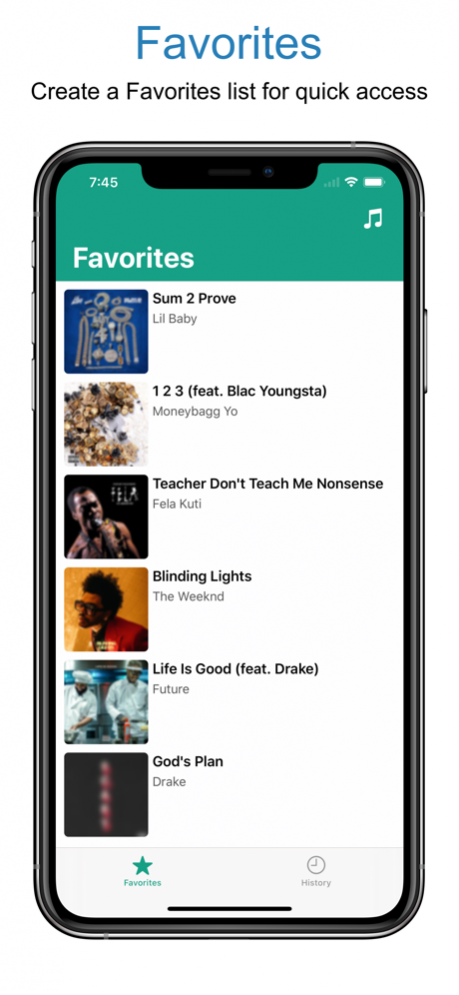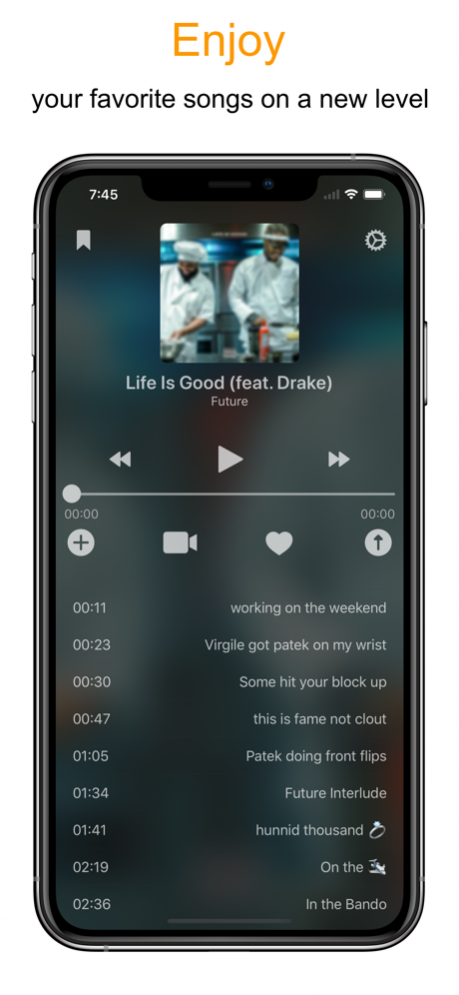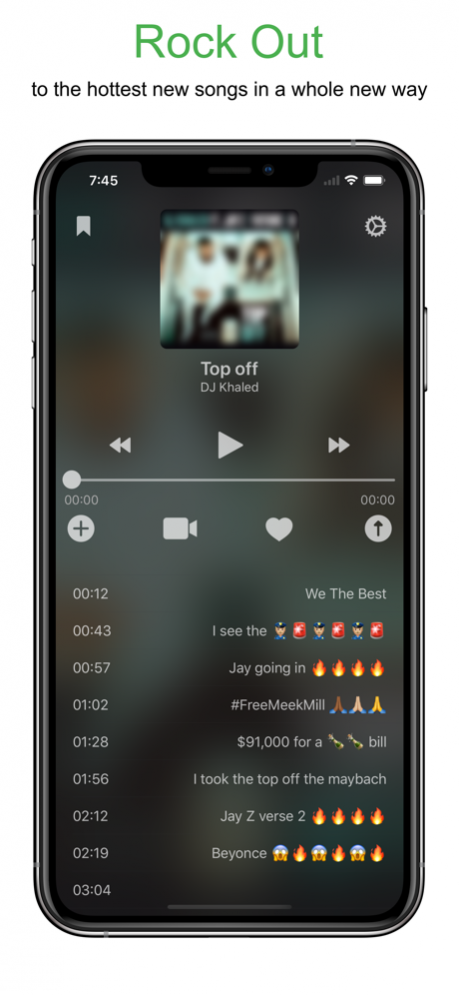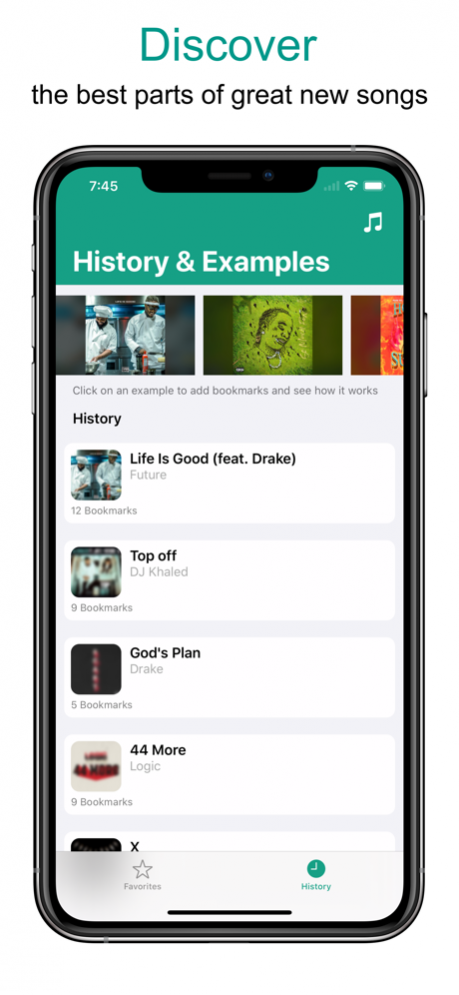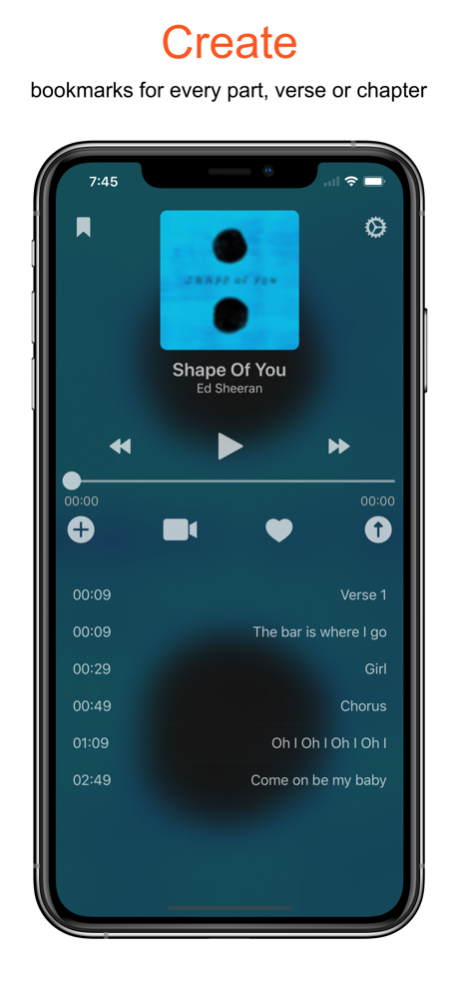PlayMarks 1.3.1
Continue to app
Free Version
Publisher Description
PlayMarks lets you add songs on Apple Music to a favorites list for quick access and then create enhanced bookmarks so you can instantly enjoy your favorite verse, chorus or section of these songs.
It gets better. Enhanced Bookmarks comes with looping, allowing you to infinitely enjoy these parts of your favorite songs.
You can give each of your awesome Enhanced Bookmarks emoji powered titles and share with your friends on your favorite social networks, letting them know the parts of songs you enjoy the most and are #NowMarking
Whether you are into Pop, Rap, Rock or any genre from any era, PlayMarks let’s you enjoy your favorites songs on a new level.
If you listen to audio that is long in duration, press and hold the ffw or rew buttons in PlayMarks to be able to skip at time time intervals. You Will Thank Us Later.
PlayMarks is subscription based (In-App Purchase):
You get a free 3 day trial. Payment will be charged to your iTunes account at confirmation of purchase. Your yearly subscription is $4.99. Your subscription renews automatically unless cancelled at least 24 hours prior to the end of the current period. Cancellation of the current active subscription period is not allowed. Your subscription can be managed in your iTunes Account Settings after purchase.
Privacy
We respect your privacy. Our Privacy Policy can be seen at http://gx-5.com/products/playmarks/playmarksprivacy.html
Terms of Service
Our Terms of service can be seen at http://gx-5.com/products/playmarks/tos.html
Dec 10, 2020 Version 1.3.1
Bug fixes and improvements.
More is coming in 2021!
About PlayMarks
PlayMarks is a free app for iOS published in the Audio File Players list of apps, part of Audio & Multimedia.
The company that develops PlayMarks is Adetunji Afonja. The latest version released by its developer is 1.3.1.
To install PlayMarks on your iOS device, just click the green Continue To App button above to start the installation process. The app is listed on our website since 2020-12-10 and was downloaded 6 times. We have already checked if the download link is safe, however for your own protection we recommend that you scan the downloaded app with your antivirus. Your antivirus may detect the PlayMarks as malware if the download link is broken.
How to install PlayMarks on your iOS device:
- Click on the Continue To App button on our website. This will redirect you to the App Store.
- Once the PlayMarks is shown in the iTunes listing of your iOS device, you can start its download and installation. Tap on the GET button to the right of the app to start downloading it.
- If you are not logged-in the iOS appstore app, you'll be prompted for your your Apple ID and/or password.
- After PlayMarks is downloaded, you'll see an INSTALL button to the right. Tap on it to start the actual installation of the iOS app.
- Once installation is finished you can tap on the OPEN button to start it. Its icon will also be added to your device home screen.